Microsoft Office for Android lets you capture and transcribe voice recordings
After rolling out dark mode support to Microsoft Office for Android earlier this year, Microsoft is now adding another major feature to the app. The new feature will let you easily capture and transcribe voice recordings on your phone, making it an excellent addition for journalists, students, and the like.
According to a Microsoft Office Insider blog post, the new voice capture feature in Microsoft Office for Android will use live speech-to-text transcription to help you easily capture voice notes and transcribe them for further use. It also supports synced text highlighting during playback to help you easily review your voice note, and it even offers the ability to share your recordings/transcriptions with other Microsoft 365 apps. If you’re a Microsoft 365 subscriber, the feature will also let you partition and transcribe the input from different speakers based on their identity.
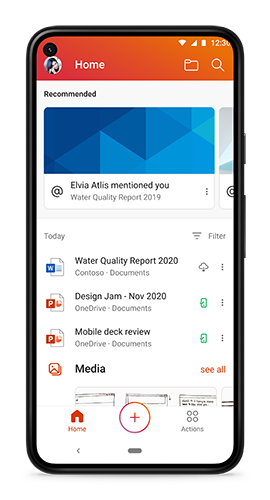
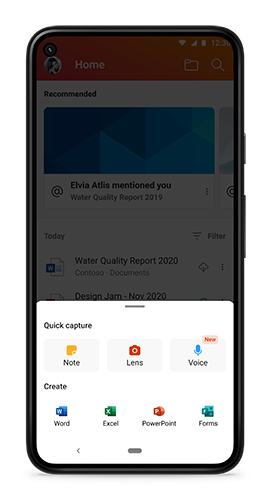

To use the new feature, you’ll need to download the latest version of Microsoft Office for Android from the Play Store. Then, tap on the + button at the bottom of the Home tab on the app and select the new Voice option under the Quick Capture section to create a new voice recording. You can then start speaking to record your voice note and tap the Done button when finished.
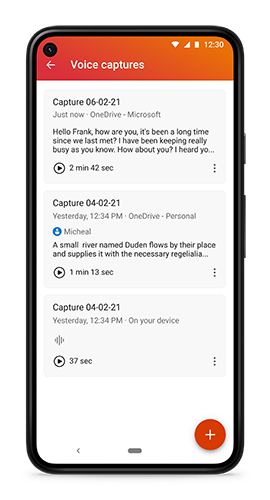
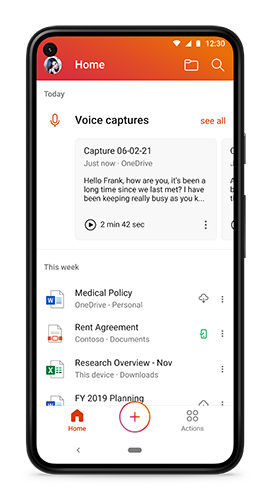
The app will save your recording as a voice card, and you’ll be able to view all your recordings in a list view on the app. The feature will automatically transcribe the recording, and you’ll be able to see the transcription when you tap on a recording in the list. If you wish to review your recording, you’ll have to select the voice card for playback with synced text highlighting. The Microsoft Office app for Android will also show all your voice cards on the Home tab for easy access.
To use the feature, you’ll need to install Microsoft Office for Android v16.0.14026.20096 or later on your phone and set the language/region to English (United States). You can download the latest update from the Play Store link below to get started. It’s worth noting that Microsoft is rolling out the new feature in a phased fashion, so it may not show up on your phone immediately.
Microsoft Office: Word, Excel, PowerPoint & More (Free+, Google Play) →
The post Microsoft Office for Android lets you capture and transcribe voice recordings appeared first on xda-developers.
from xda-developers https://ift.tt/3csdrop
via IFTTT
No comments: